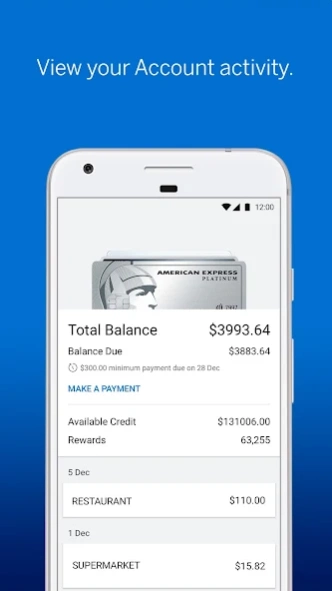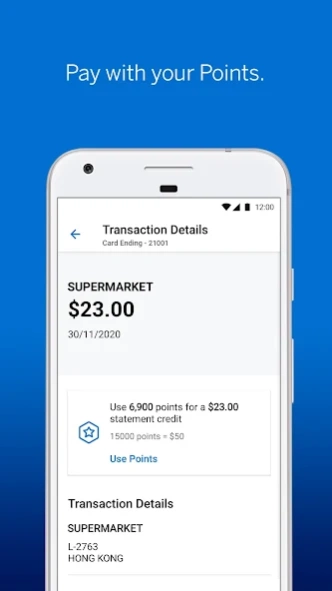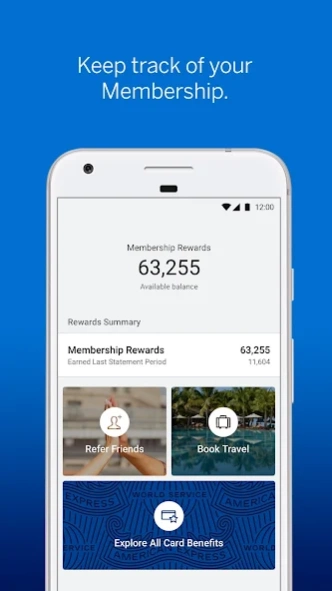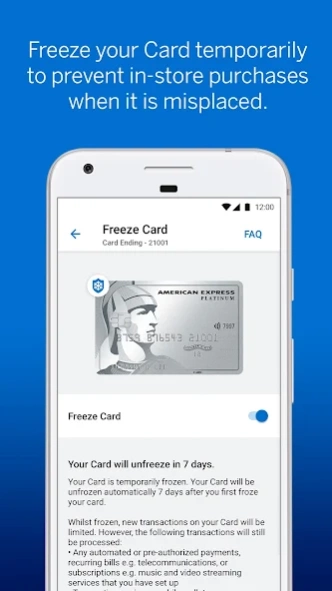Amex Hong Kong 7.4.0
Free Version
Publisher Description
Amex Hong Kong - Manage your Card account with the American Express App anytime, anywhere
The Amex HK App lets you carry your account everywhere, anytime. View and manage your Card transactions, rewards balance, account details, and do a lot more, all on the move! Simplify life with the Amex HK App.
• View your recent Card transactions including pending transactions and pay your bill
• Keep track of your Membership Rewards, Asia Miles or Cashback balance and Card benefits
• Offset eligible transactions with your points if you’re enrolled in the Membership Rewards program
• Stay on top of your account by turning on notifications for purchases, balance details, spending tracking and payment reminder
• Freeze or unfreeze your Card in a simple touch to prevent in-store purchases when it is misplaced, without closing your account
• Retrieve your user ID and reset your password in just a few steps
• Access and manage multiple Card accounts
• Refer American Express Cards to your friends and be rewarded
• Easily find transactions across the last 7 months with our new Search feature. Search by merchant name, filter by date range and your results will include credits and debits of your Basic and Supplementary Card transactions.
About Amex Hong Kong
Amex Hong Kong is a free app for Android published in the Accounting & Finance list of apps, part of Business.
The company that develops Amex Hong Kong is American Express. The latest version released by its developer is 7.4.0. This app was rated by 1 users of our site and has an average rating of 2.5.
To install Amex Hong Kong on your Android device, just click the green Continue To App button above to start the installation process. The app is listed on our website since 2024-03-26 and was downloaded 71 times. We have already checked if the download link is safe, however for your own protection we recommend that you scan the downloaded app with your antivirus. Your antivirus may detect the Amex Hong Kong as malware as malware if the download link to com.americanexpress.android.acctsvcs.hk is broken.
How to install Amex Hong Kong on your Android device:
- Click on the Continue To App button on our website. This will redirect you to Google Play.
- Once the Amex Hong Kong is shown in the Google Play listing of your Android device, you can start its download and installation. Tap on the Install button located below the search bar and to the right of the app icon.
- A pop-up window with the permissions required by Amex Hong Kong will be shown. Click on Accept to continue the process.
- Amex Hong Kong will be downloaded onto your device, displaying a progress. Once the download completes, the installation will start and you'll get a notification after the installation is finished.